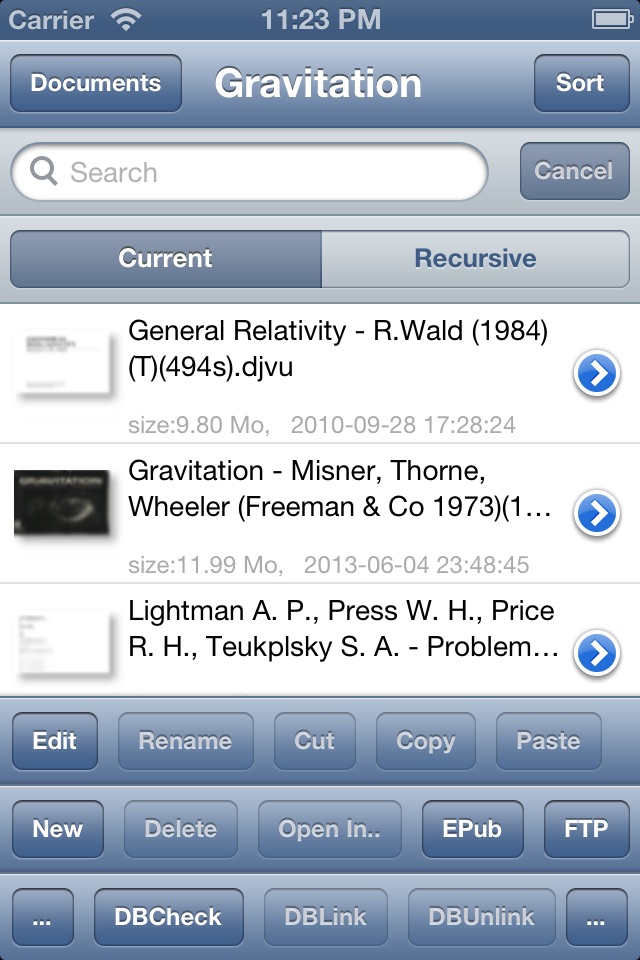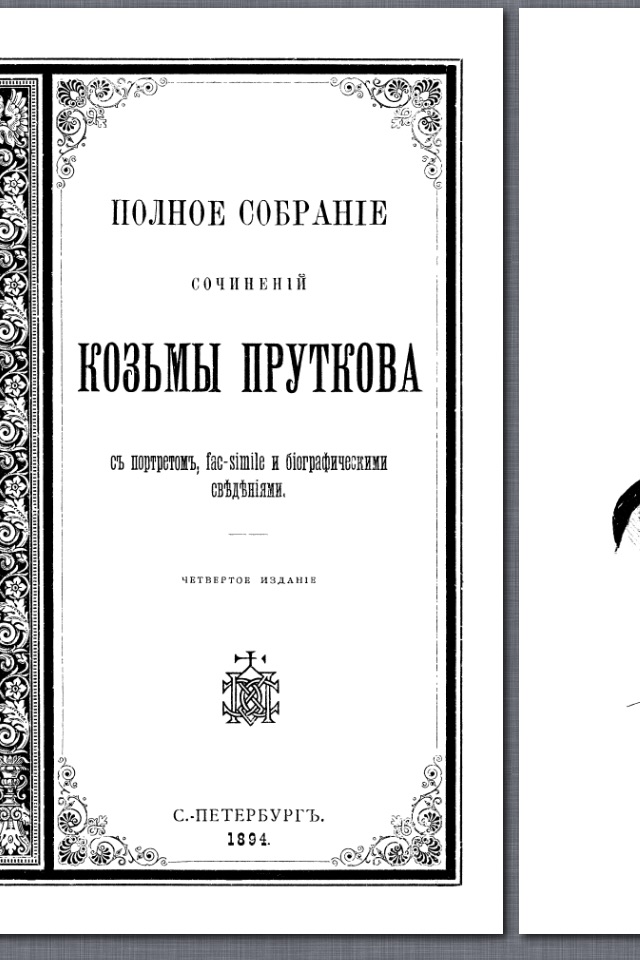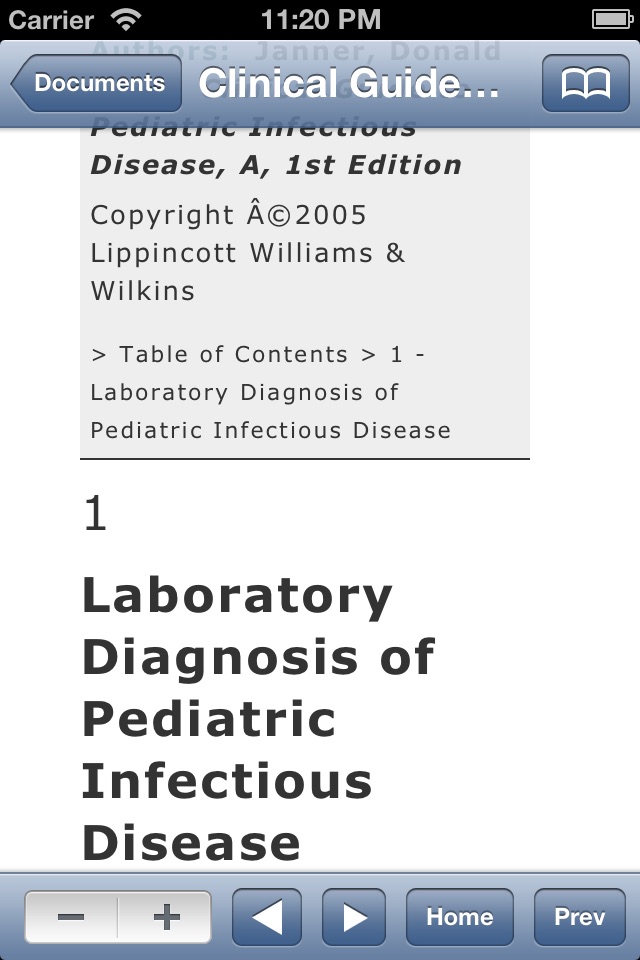DjVu Reader app for iPhone and iPad
4.4 (
6624 ratings )
Education
Book
Developer:
Guglielmo Pasa
4.99 USD
Current version:
2.1.0, last update: 1 year ago
First release : 15 Feb 2011
App size: 14.67 Mb
DjVu Reader is an application that allows you to browse through DjVu of documents of any size (in page count; some documents are so large in image size that they are not suitable to be viewed on the iPad, like charts etc). It features an active zooming capability, pan displacements, vertical scrolling, fullscreen reading.
Supported file type include:
- djvu files (not secure djvu though, which are encrypted djvu files, indirect files only if all parts are in the same folder)
- pdf files
- txt, rtf, doc files
- epub library management, browser and reader
- chm documents (2.0.0)
- zip creation and unzipping
- image files (gif, jpg, tiff)
- others will follow.
It has many features:
- Airdrop support
- In document search ability in djvu files (1.4.0).
- In app customization of main features (1.4.0).
- iTunes file sharing support
- Dropbox support
- iCloud support
- FTP server included which allows synchronization with your desktop structure
- import documents from other apps
- remember last read position
- usable bookmarks(outline) if available (in PDF and DjVu documents)
- editable bookmarks(outline) in DjVu documents
- send by email
- open in... feature to open documents with other apps
- search for a document in the folder structure
- Access to OCR layer with selectable text
- Dictionary available in all text modes with simple selection of expression
- tap left to advance and right to go back (or reverse to mimick oriental reading mode disabled since 2.0.0, will be reestablished soon)
- read by swiping
- and more to come...
Documents can be uploaded using iTunes, accessed from your Dropbox account, the included FTP server and using any free FTP client from your computer.
DjVu (pronounce "Déjà vu") is a compact and versatile document format. It is generally more compact than PDF (to 10 times smaller) and is very efficient to store scanned documents. There are a some large online libraries that provide a number of books in DjVu file format. The main source of information is to be found at djvu.org
Many documents are freely available in DjVu format, for example at www.archive.org. You may download them with Safari and open them with DjVu Reader.
If an outline is present it is displayed and can be used to access the outlined parts of the document. The outline is editable so to permit to browse with ease through the document.
A slider allows to paginate rapidly and conveniently to any point of the document.
DjVu documents are generally made of pictures of actual books or documents that are processed in DjVu format. So DjVu documents are image based, where each image represent a full page. So pages are like the genuine one and shown as a full image. Browsing through a DjVu documents is then a page by page image browsing.
DjVu Reader permit a browsing of most DjVu Documents that you may find. (Tapping left or right will turn the pages: soon...) Tapping on the center will toggle full screen viewing.
PDF documents are supported. Outline in PDF documents is usable to browse rapidly through the document when available. Not all PDF documents have an outline though.
Position in opened documents is remembered the next time you open it.
You can contribute to the future of the app by suggesting improvements. I will do my best to include the one I can manage.
I use DjVu Reader regularly and have made this app to be able to read the documents I have. So I will try to make this app as versatile as possible.
The Help contains more use explanations and some future improvements that were asked or that I want to implement.
Other fil types will be added in next releases.
Pros and cons of DjVu Reader app for iPhone and iPad
DjVu Reader app good for
Jai modifie ma note de 2 a 4 etoiles, suite a levolution de cette appli. Elle est maintenant tout a fait utilisable, les problemes de vitese de chargement et affichage ont ete resolus.
Congratulations for the evolution of this app. Please add a full screen file browser and swipe to turn pages and I will add another star to my evaluation!
It works well and does what it claims to do.
I havent yet found how to add a file received by e-mail, but I should admit that I just bought the app a few hours ago…
OCR doesnt freeze the App anymore.
All necessary functions are now included.
Update: the OCR problem is fixed!
thanks!
Old comment:
I am happy with this app. it opens books very quick and have all necessary functions. however, there is a small bug: when I tap OCR, it tells me there are no OCR characters. then the app is just "dead", I have to totally reopen again. I hope this can be fixed in next version.
by action menu, I hope there can be more actions, like open in another apps, like Devon togo. because normally I just use this to read books, not use it as a data manager.
I do not know it is possible or not, I think it would be very nice if I can use it to annotate djvu, like write notes or something.
the last thing, I am really looking forwards a new icon. the current one is not so cool. :-)
Now, finally I can read my DjVu-Files on the iPad. The software is fast and easy to use. Its worth the money.
The only sentence I want to say is "It works!!"
Because just three djvu viewer options in itunes store. And this is the only one can open djvu file on ipad!!
Its really worthy of my five star.
Some bad moments
(27.09.2015) The App does not work on iPhone 6 Plus. It crashes constantly, and when one moves from one page to another the App takes ages to render the corresponding page (in case it shows something, because most of the time it crashes). I have sent these concerns to the App developer but he hasnt replied anything at all.
(15.09.2016) The App has improved the rendering and it does not crashes constantly, even though it still crashes from time to time (for instance when (un)choosing the option "Autoupdate epub library" as one reads a djvu file). However the render of the djvu files is still not suited for a iPhone 6/6s/7 Plus: the new feature of this update is that only a rather small portion of the display shows the selected djvu file, which is impractical and frankly ludicrous. Advice: buy another App.
I am using the app since the beginning and it has been a great tool. The new version is not usable: slow, crashing, buggy, .. I don’t understand why this happens.
Absolutely unacceptable, totally unstable, extremely annoying !!!
An admirable idea to have a DjVu Reader for the ipad. Unfortunately, the two or three djvu files I tried to open made the program crash. I loaded them via iTunes. I give a One Star reluctantly, only hoping that I am wrong as this is a great idea and I hope it can be made to work - if so, my ratings will certainly change. Please prove me wrong - also could not load via FTP, again, hoping I am wrong....
Followup: Have now tried all the methods mentioned in Support for this App to avoid crashes - no luck. Is anyone else having this problem? If this continues to crash I would not recommend a $5 purchase of something that is not proven yet.... no way to reach app creator to indicate my concern and hope this is not a wasted purchase.
Had a few files open and then got stuck in an empty view and couldnt find a way to load any of the documents. Seems we can navigate around but can get stuck on an empty page without possibility to reload the document
Application looks good but does not open some djvu files without any special reason. You can open the same files in other readers through this application using "Open in"! You can rename files in this application but not in some other readers.
Usually DjVu Reader iOS app used & searched for
djvu,
djvu reader,
html viewer,
djvu viewer,
djvu.,
djvu reader +,
djvu reader pro,
and other. So, download free DjVu Reader .ipa to run this nice iOS application on iPhone and iPad.